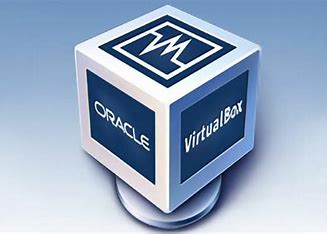Oracle Virtual Box installation
Oracle VirtualBox installation involves downloading the software from Oracle's website, running the installer, and following the setup wizard to install it on your system. It is available for Windows, macOS, Linux, and Solaris platforms.
Subscriber
None
Created by Nazibur Rahman, Oracle Certified Expert and Instructor
Starting Date None • Bangla, English
Installation Procedures
- ✓ Installing Oracle VirtualBox is a straightforward process that enables you to create and manage virtual machines on your system.
- ✓ Here’s how you can go about it: Download: First, download the latest version of Oracle VirtualBox from the official website (https://www.virtualbox.org/). Select the appropriate version for your operating system (Windows, macOS, Linux, or Solaris).
- ✓ Run Installer: Once the installer is downloaded, run the setup file to start the installation process.
- ✓ For Windows, it’s a simple executable file (.exe), while for macOS and Linux, it will be a package or disk image file (.dmg or .deb/.rpm, respectively).
- ✓ Follow Setup Wizard: The installation wizard will guide you through the steps. On Windows, you can select options like adding shortcuts or installing VirtualBox networking components.
- ✓ You can also choose to install VirtualBox Extension Pack, which adds extra functionality like support for USB devices and RDP.
- ✓ Complete Installation: After reviewing the setup options, click "Install" to begin the installation. Once completed, VirtualBox will be ready to launch.
- ✓ Run VirtualBox: After installation, open Oracle VirtualBox from your system’s application menu or desktop shortcut. You can now start creating virtual machines, setting up different operating systems, and configuring network settings.
- ✓ Install Guest Additions: To enhance the functionality of your virtual machines (such as better display resolution, mouse integration, and shared folders), you may need to install "Guest Additions" after setting up a guest OS. VirtualBox supports a wide range of operating system.